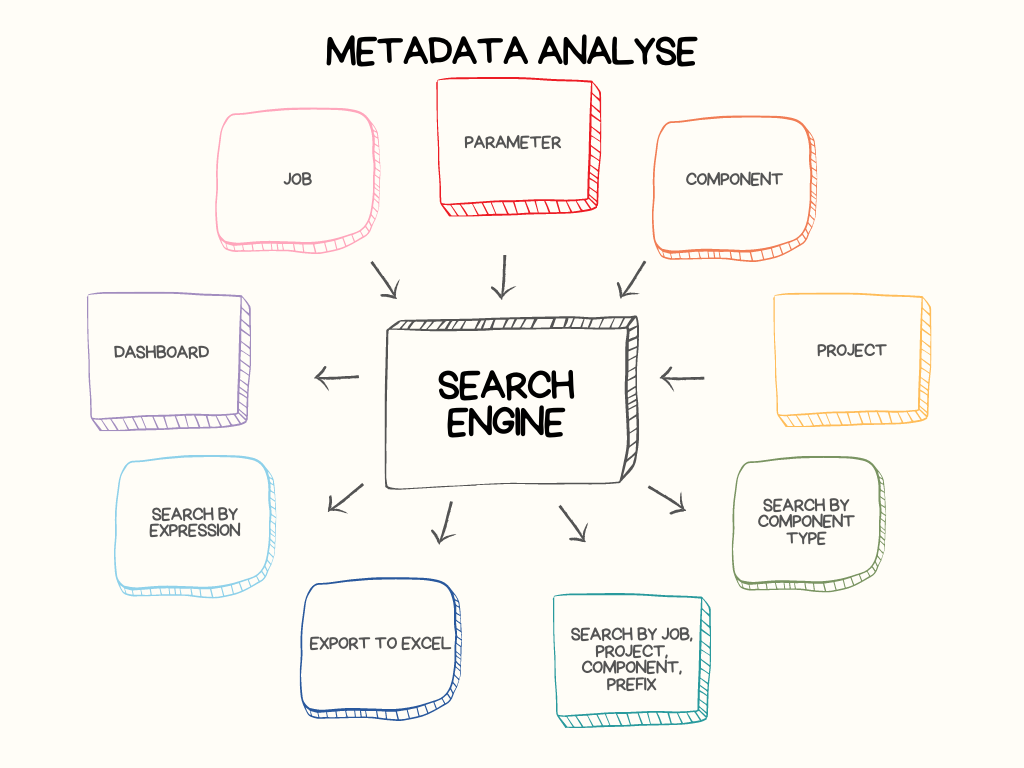
Metadata analysis retrieves Talend component parameters and displays them in searchable tabular form.
- Search by Project / Job / Job Prefix.
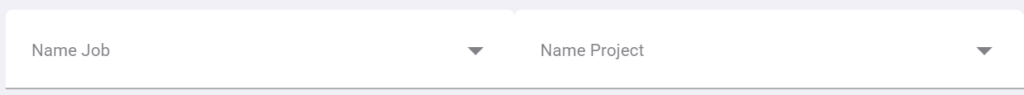
The search by Project / Job / Job Prefix allows narrowing down the search scope to focus on a specific project or set of projects, a job or set of jobs, or by applying a job prefix.
- Search by key / component
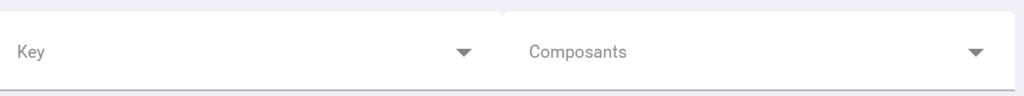
The search by key/component combination allows selecting the parameter type (key) as well as the component.
There are two different ways to retrieve the search key:
- By directly searching within the component in Talend Studio and hovering the mouse over the parameter.
- By using the parameter documentation or reference materials provided for the component.
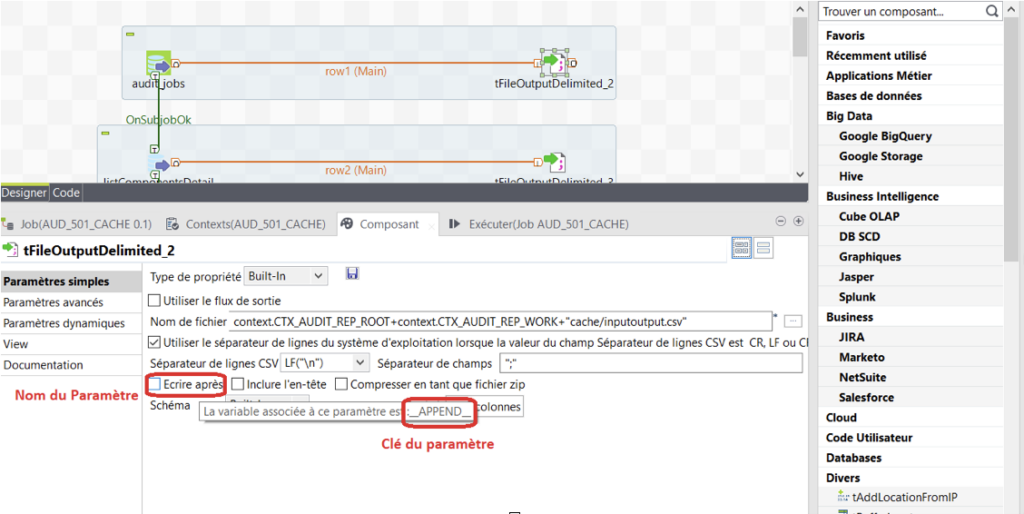
By searching in the table (Annex 1) for the correspondence between components and parameters.
- Search by expression
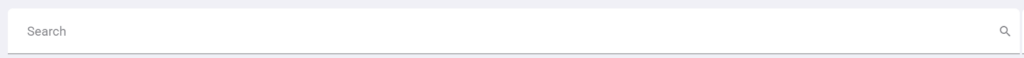
The search by expression allows searching directly within the parameter value.
For performance reasons, the search is divided into four categories of components:
- Databases: Database-related components (tOracle, tMysql, tMSSql…)
- Cloud: Cloud-related components (tSalesforce, tSnowFlake…)
- Files: File-related components (tFileInputDelimited, tFileOutput, tXMLFile…)
- Other: Components related to ESB, logs, internet, FTP, BigData…
The analysis of data flows allows conducting searches based on the data structure. The search focuses on the usage of fields in components, jobs, and projects.
